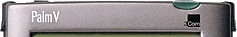 | ||
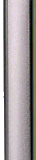 | 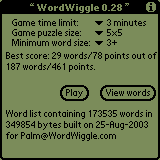 |  |
 | ||
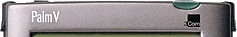 | ||
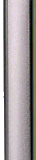 | 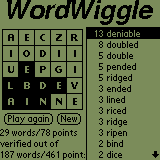 |  |
 | ||
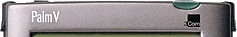 | ||
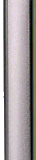 | 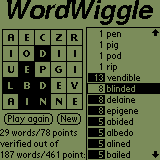 |  |
 | ||
| MKSoft WordWiggle: | Copyright © 1982-2007 | |
| Palm Version: | Copyright © 1999-2007 | |
| by Michael Sinz - MKSoft Development All Rights Reserved http://www.sinz.org/Palm/ |
SYNOPSIS
-
WordWiggle v1.3 - A word finding game
-
WordWiggle is a game I first came up with a long time ago. Little
did I know that it was much like a real game called Boggle.
The object of WordWiggle is to find as many legal words in the game board as possible within a set time limit. Words are formed by selecting letters that connect to form the word. The connections can be in any direction (up, down, diagonal) and thus the words tend to "Wiggle" in the puzzle. Each letter in the puzzle can only be used once per word.
For more detailed rules, see the WordWiggle.com web site.
-
A rather nice WordWiggle game on the Palm Pilot (OS V3.0 minimum).
The WordWiggle.zip (14K) contains the
WordWiggle.prc (18K) in a
ZIP file. [Also available at FreewarePalm
and PalmGear]
Download either the ZIP archive or the
uncompressed PRC and enjoy WordWiggle.
The main program does not have a dictionary built in. Certain features of WordWiggle will not be available without the dictionary. The dictionary is rather large in that it has over 173,000 words and, in uncompressed form, is more than 1,750,000 bytes. I have encoded this into a file that uses around 16.1 bits (2.01 bytes) per word, thus taking the about 1750K file and making it around 350K. (This is without GZIP as decoding performance is critical.)
The WordWiggle dictionary is available from the WordWiggle.com web site. You need to register at that web site to download the current, up-to-date dictionary PDB file. The registration is free. It is just needed to produce your player ID and generate the dictionary.
Please send any suggestions and/or bug reports to Palm@Sinz.ORG
- It seems that PalmOS before 3.5 does something strange with the double-tap field in the event. This requires that double-tap be disabled in those environs.
- Added a control to enable/disable the double-tap entry feature. For some people, the behavior of this feature was not wanted.
- Fixed the titlebar of the application such that the version number matches.
- Added the ability to double-tap the last letter of a word in order to accept it. No more need to move down to the "keep" button (albeit it still works).
- Changed the rendering of the last letter selected such that it is inverse video rather than blacked out. This is a minor visual behavior tweak.
 visitors to these pages.
visitors to these pages.